Work with drag & drop and save progress
- PDF
Work with drag & drop and save progress
- PDF
Article summary
Did you find this summary helpful?
Thank you for your feedback
After you have clicked on Manage in the list view of the rules, you will be taken to the advanced aditor workspace.
To configure a rule, drag the elements from the right-hand navigation menu into the workspace using the left mouse button (Drag element to the Workspace).
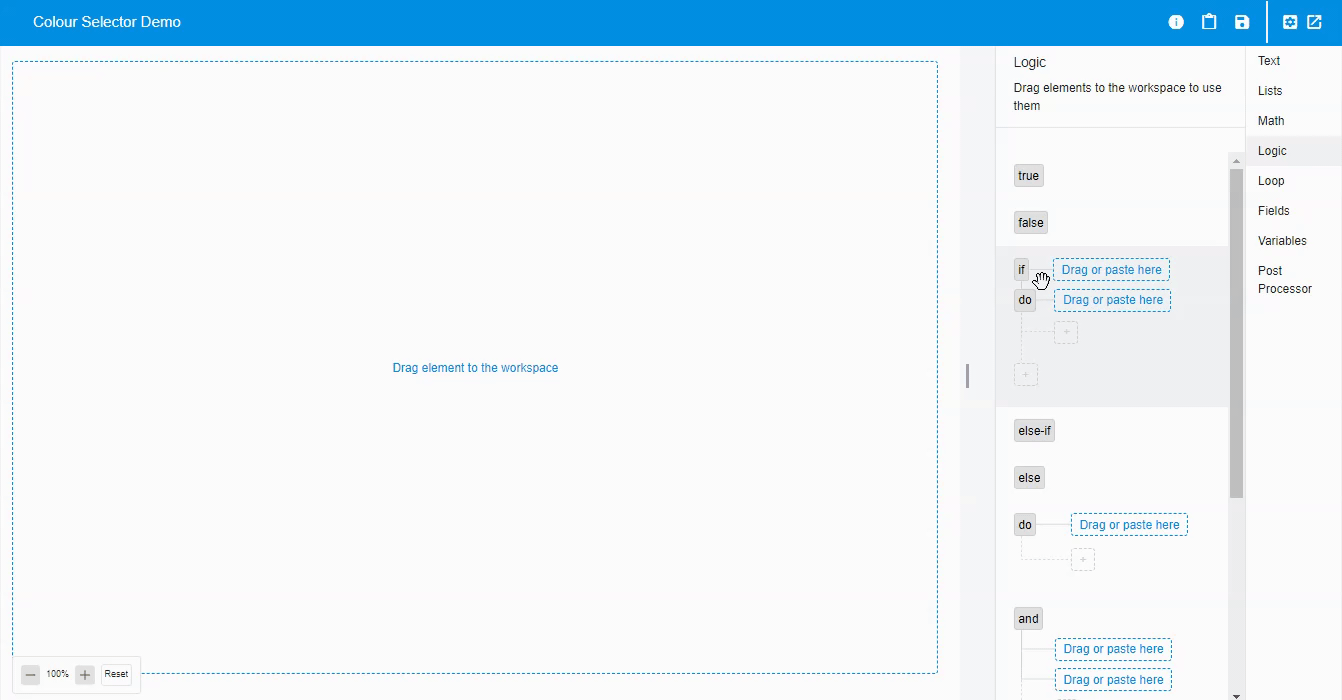
Drag further elements into the Drag or paste here areas.
💡 Saving the work status
The platform saves the work status automatically. This saves your changes, even if you do not actively click on the save icon.
Was this article helpful?

